Windows Measurement Guidelines for Blue Light Filter
Laptops
Measurement Guidelines for WINDOWS Laptop
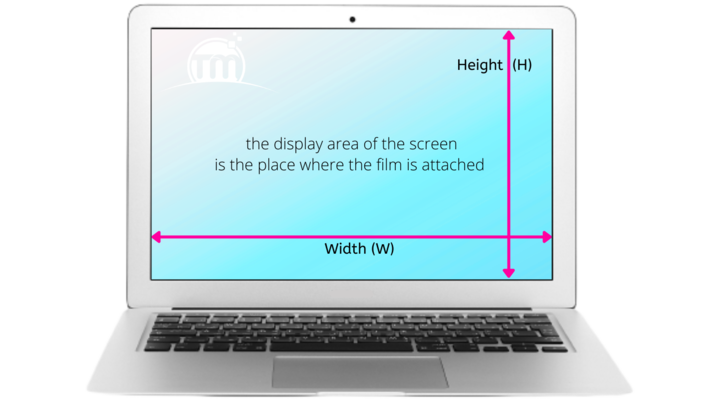
How to establish the correct fit for your Windows laptop
Measuring Tips: Measure the actual display screen as indicated by the arrows. Warning: Do not include the bezel/frame of the monitor.
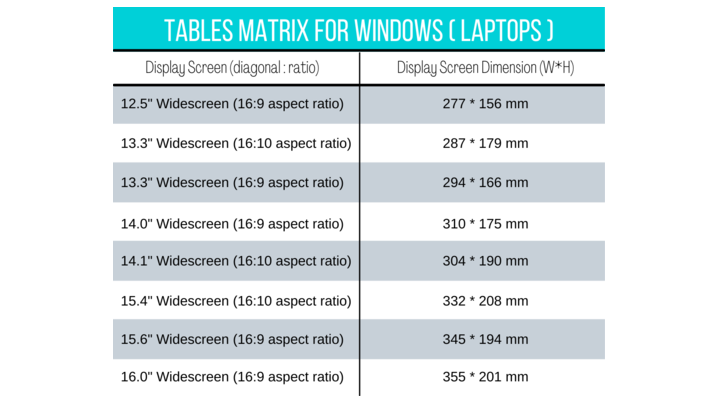
How to check the correct size?
Match your measurement against the above table matrix, as well as your aspect ratio. Then choose the closest fit.

Installation Type : Adhesive
Installation is by statically adhering or stick onto the screen. Does not leave any marks or residue on the screens when removed. Please refer to our videos for installation demos.
Desktops
Measurement Guidelines for WINDOWS Desktop
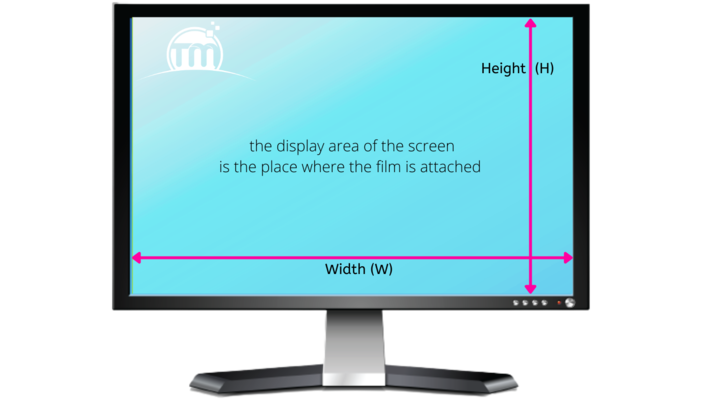
How to establish the correct fit for your Windows desktop?
Measuring Tips: Measure the actual display screen as indicated by the arrows. Warning: Do not include the bezel/frame of the monitor.
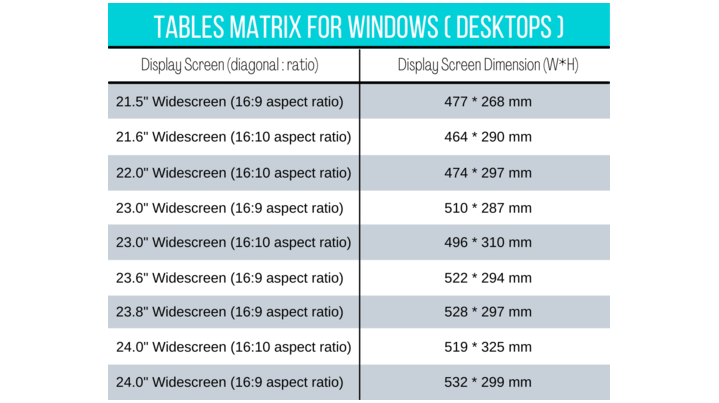
How to check the correct size?
Match your measurement against the above table matrix, as well as your aspect ratio. Then choose the closest fit.

Installation Type : Adhesive
Installation is by statically adhering or stick onto the screen. Does not leave any marks or residue on the screens when removed. Please refer to our videos for installation demos.