Apple Measurement Guidelines for Privacy Filter
Macbook
Measurement Guidelines for Apple MacBook
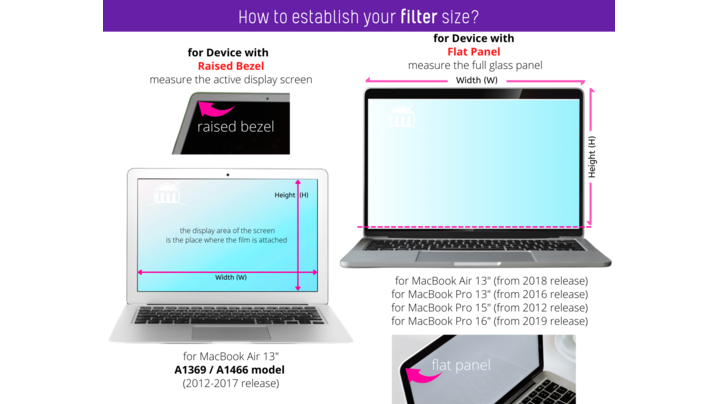
How to establish the correct filter size for your Apple MacBook?
Measuring Tips: First, determine if your device has a Raised Bezel or Flat Panel (as show above). Then follow the measurement guidelines to establish your dimension.
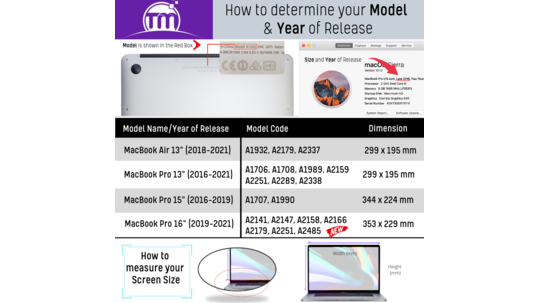
How to determine your Model & Year of Release?
There are 2 ways to determine your Model & Year of Release. 1 >> Model Number (starting with "A" followed by 4 digit numbers) is located at the back of your MacBook. 2 >> Alternatively, on the APPLE icon >> click 'About This Mac' >> click 'Overview' >>> here you will see the Model Number, followed by Year of Release.Click to edit text

Installation Type : Tape Adhesive / Magnetic Attachment
Tape Adhesive >> Installation is by using double-sided clear tape adhering to stick onto the screen. Does not leave any marks or residue on the screens when removed. Magnetic Attachment >> No installation needed. Simply place filter onto screen, and it will automatically attach. Remove when not in use. Please refer to our videos for installation demos.