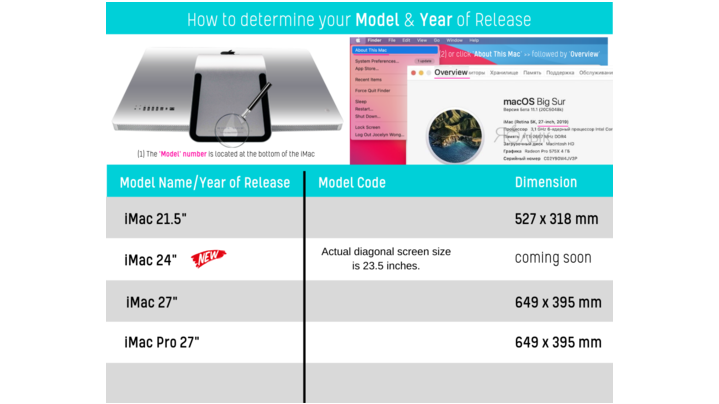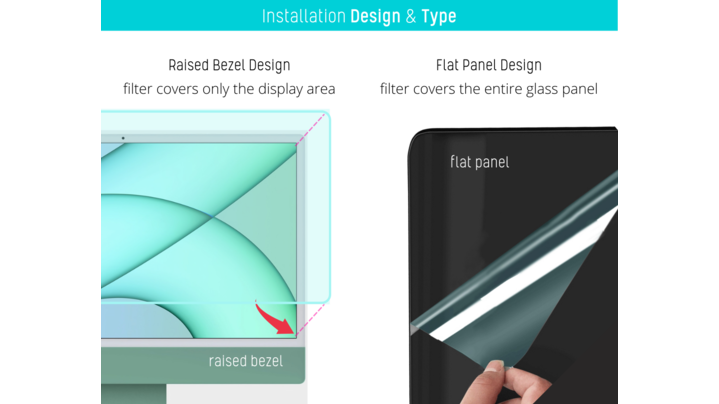Apple Measurement Guidelines for Blue Light Filter
Macbook
Measurement Guidelines for Apple Macbook
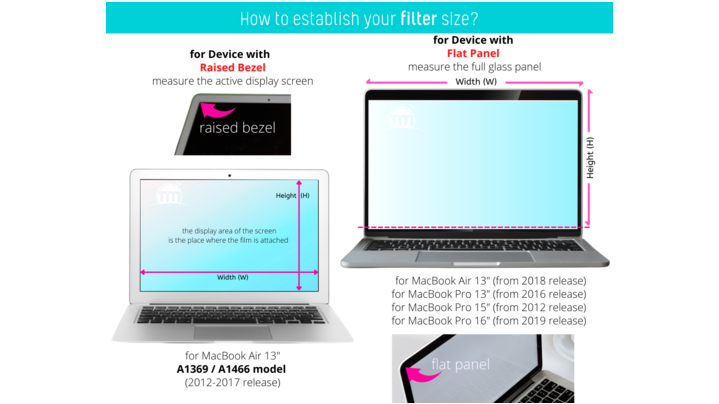
How to establish the correct filter size for your Apple MacBook?
Measuring Tips: First, determine if your device has a Raised Bezel or Flat Panel (as show above). Then follow the measurement guidelines to establish your dimension.
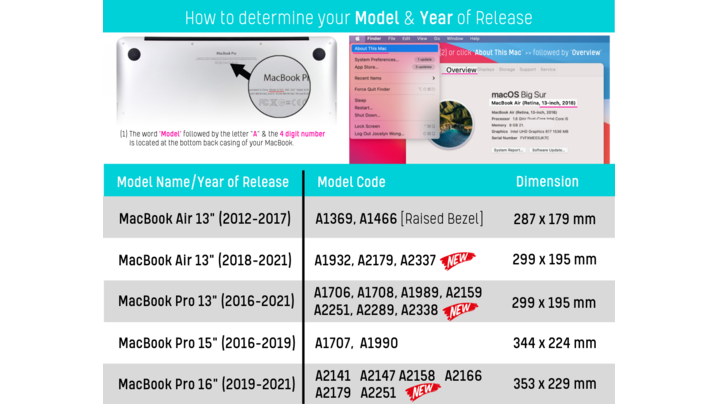
How to determine your Model & Year of Release?
There are 2 ways to determine your Model & Year of Release. 1 >> Model Number (starting with "A" followed by 4 digit numbers) is located at the back of your MacBook. 2 >> Alternatively, on the APPLE icon >> click 'About This Mac' >> click 'Overview' >>> here you will see the Model Number, followed by Year of Release.
iMac
Measurement Guidelines for Apple iMac
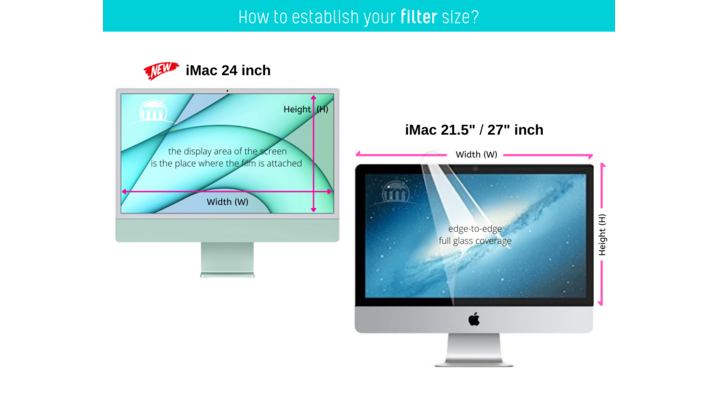
How to establish the correct filter size for your Apple iMac?
Measuring Tips: Measure the actual display screen as indicated by the arrows. Warning: Do not include the bezel/frame of the monitor.